PlayerFab Quick Start
1. Download & Install & Update
1.1 Download PlayerFab
You can click on the Free Download button on the product page (https://playerfab.dvdfab.cn/) or through the Download Center.
1.2 Install PlayerFab
Step 1. Double-click on the PlayerFab_xxxx.exe installer to start the installation process. By default, Passkey will be installed on the default drive C:. Click the Custom button to change the installation path if needed, and then press Click to Install to continue.
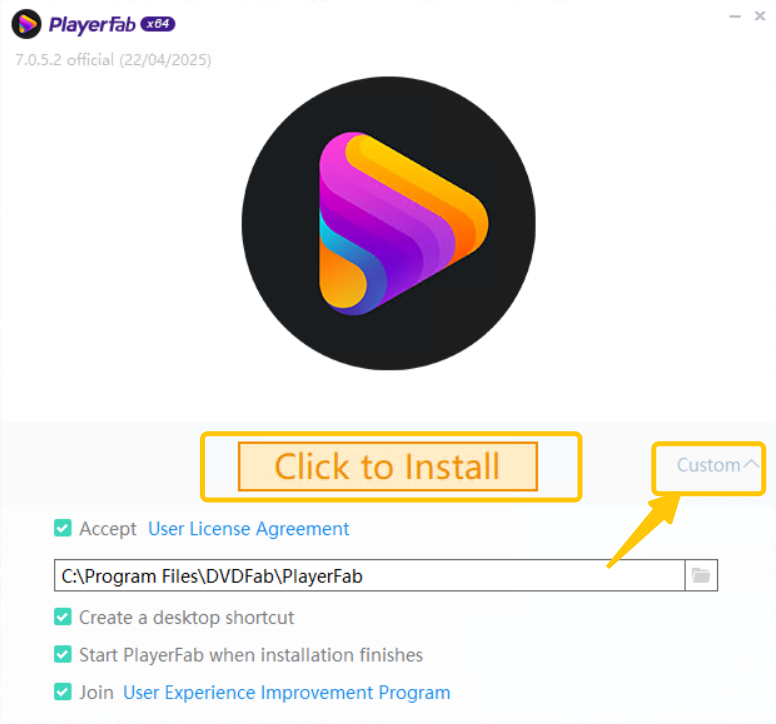
Step 2. The installation process should take a few seconds.
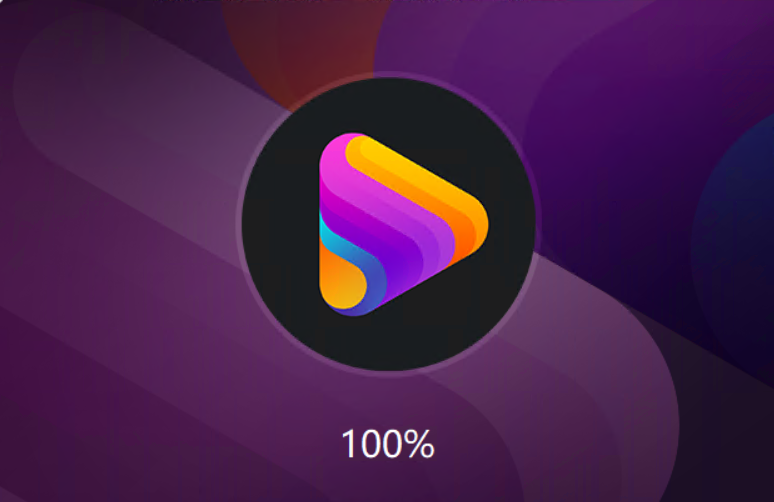
1.3 Update PlayerFab
Manual Update:
You can always visit the Download Center to download the latest version and install it to get updated manually.
Online Update:
Normally, every time you run PlayerFab, it automatically detects if a new version is available. If you decide to update to a new version, simply click the "Update Now" button below to download and install the update.
Click "What's New?" to learn about the changes made to the new version.
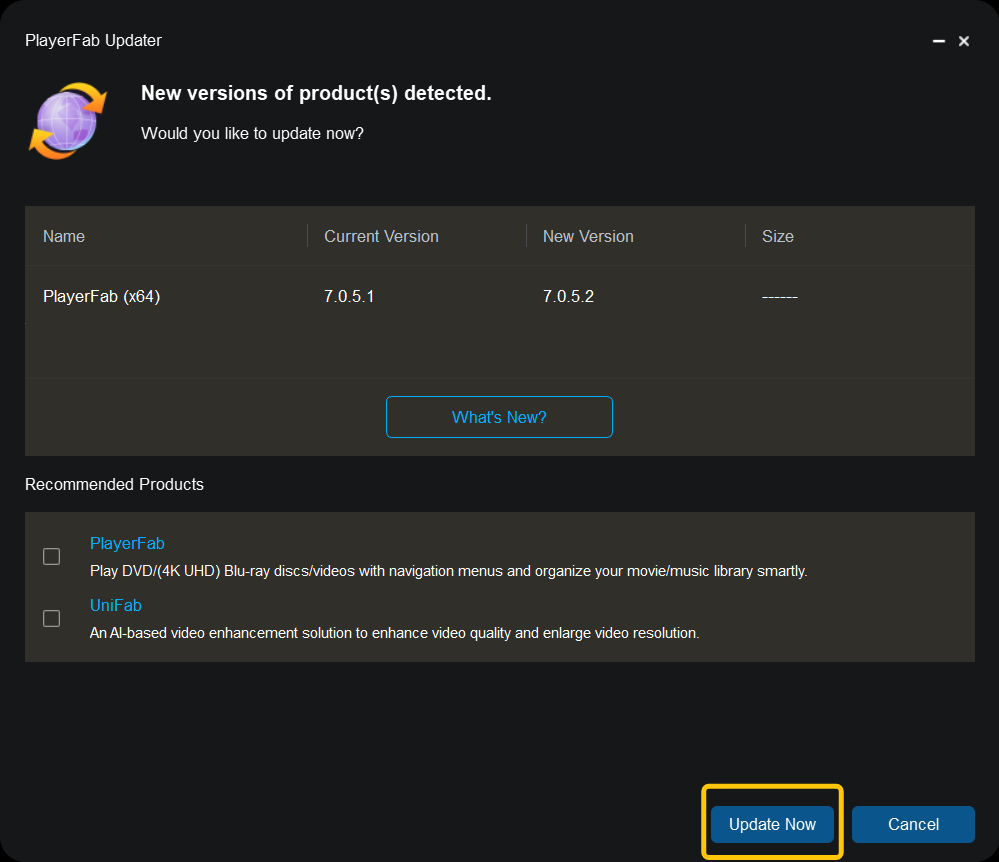
You can also open the PlayerFab Menu to manually "Check for Updates" and then follow the wizard on the screen to get updated.
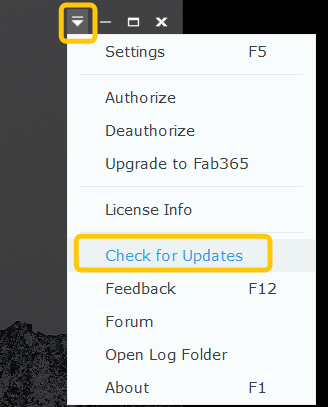
2. Authorize & Deauthorize & Free Trial
2.1 Authorize
Step 1. Double-click on the PlayerFab icon on the desktop and then launch it.
Step 2. On the welcome window, click "Authorize".
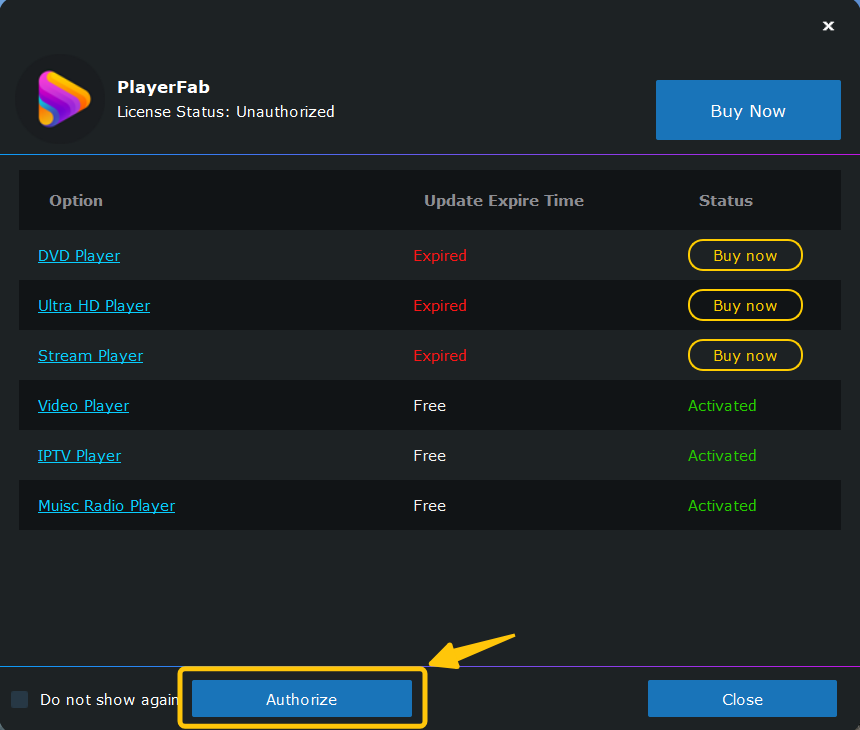
Step 3. Enter your DVDFab account and the password for the PlayerFab license to complete the authorization process.
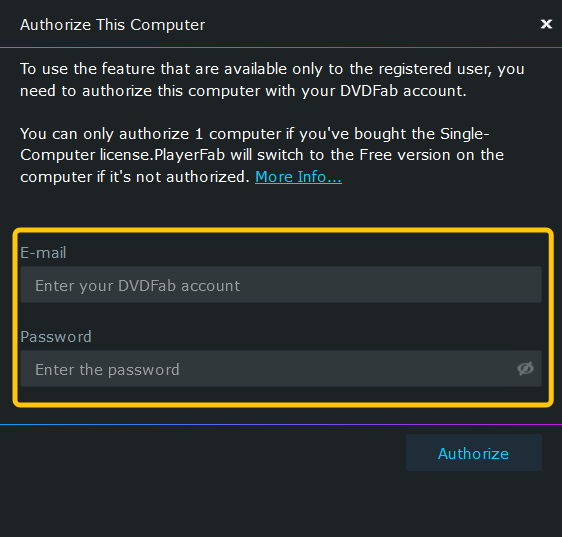
Step 4. Once the computer has been authorized successfully, you can receive a notification. Press OK to enter the main interface of PlayerFab.
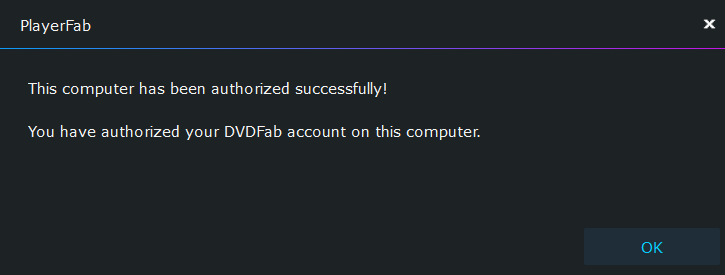
2.2 Deauthorize
Step 1. Open the PlayerFab Menu on the top-right corner and select "Deauthorize" from the list.
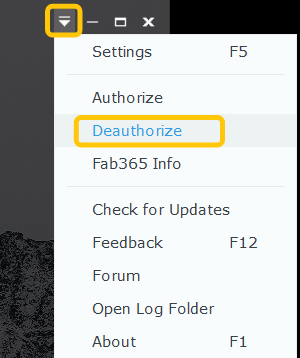
Step 2. Enter the password for your DVDFab account and then click "Deauthorize" to remove the license from your current computer.
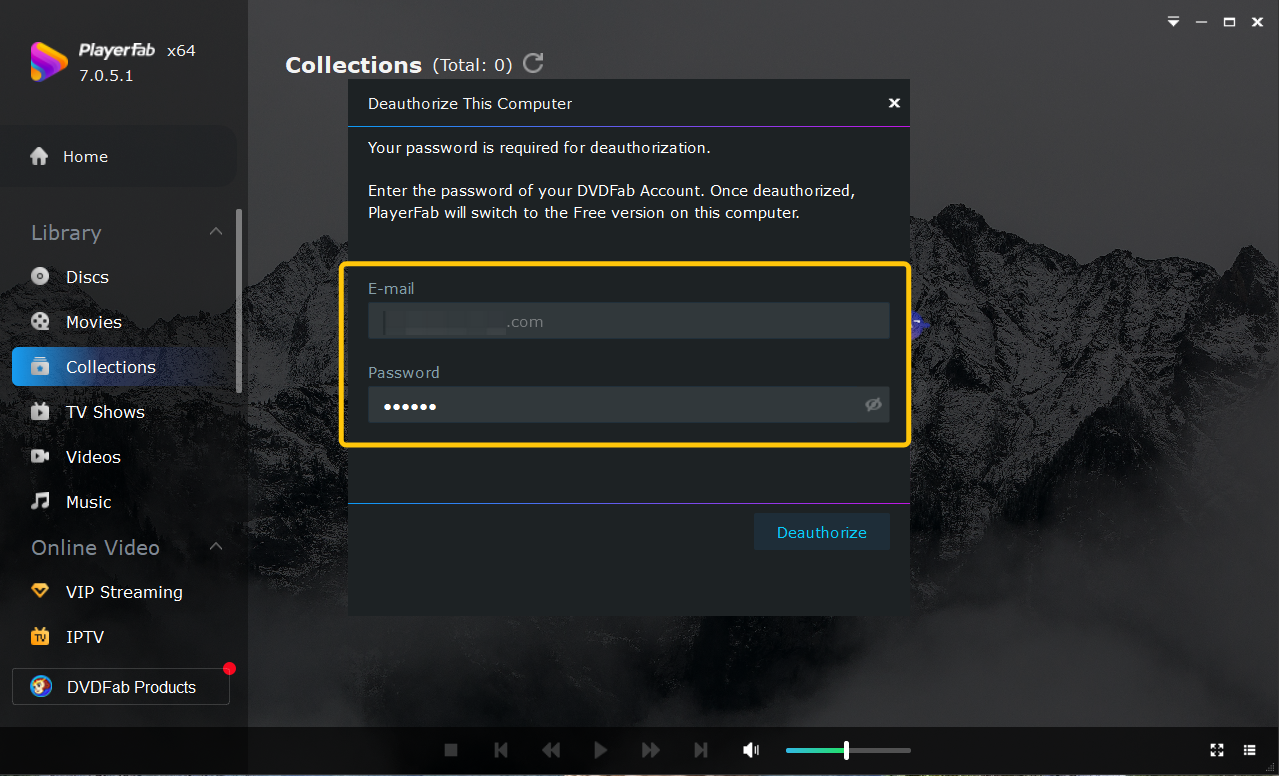
Step 3. Once you have successfully deauthorized it, PlayerFab on the current computer will automatically switch to the free version, which means that you can continue to use the free features included in the PlayerFab program.
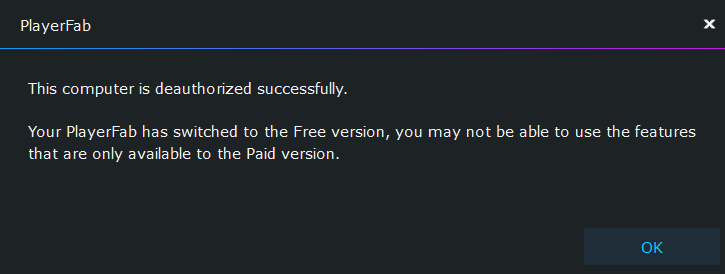
2.3 Free Trial
Skip the authorization process and go to the PlayerFab main interface to start the 30-day free trial directly. The trial version is fully functional and will automatically switch to the free version of PlayerFab after the trial ends.