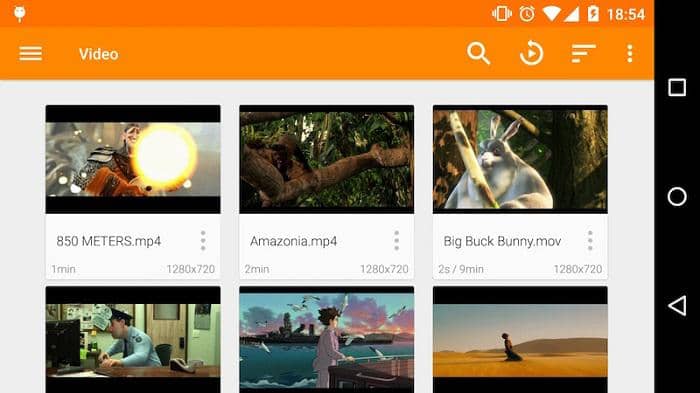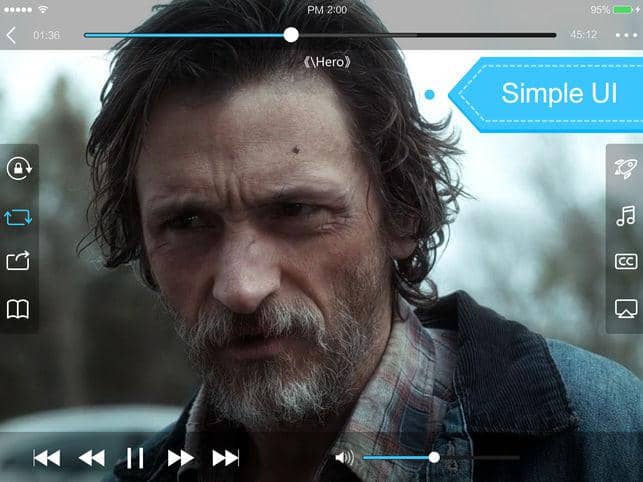Everything To Know About SDR Vs HDR
Summary: A number of times people have heard or seen the HDR logo while clicking photos in smartphone or while buying TVs. Same goes for SDR, as well. But what exactly are these technologies. If you are one of the users who have just heard about SDR vs HDR technologies and want to know more about them in detail, then this is the right place for you to land. Today we will learn everything about these technologies. Keep reading to know more HDR vs SDR.
Table of Contents
What is HDR?
What is HDR video? High Dynamic Range, or HDR is a kind of technology used while snapping or recording photos and videos. This tech processes, records, and replicates imagery in such a manner that both the highlights and shadows of a scene offer far more details. Even though HDR was once only utilized in traditional imaging, it has lately emerged into monitors, TVs, smartphones, and other gadgets.

What is SDR?
Standard Dynamic Range, or SDR, is the present standard for cinema and video displays. SDR defines video or images with the help of a traditional gamma curve signal. The traditional gamma curve was based on the restrictions of the CRT (cathode ray tube) which allows for 100 cd/m2 of utmost luminance.

Comparison Between HDR vs. SDR
SDR is restricted by its capability of only representing a portion of the dynamic range that HDR is able to. HDR keeps hold of details in pics where the monitor’s contrast ratio can otherwise be an interruption. However, SDR lacks this quality. The biggest inconsistency lies in the brightness and color gamut range. SDR allows the brightness from 0 to 100nits and the color gamut of sRGB.
On the other hand, HDR has a broader color range of almost DCI - P3, a darker lower limit of brightness, and a brighter upper limit of brightness. Simultaneously, it enhances the general quality of in image terms of grayscale resolution, contrast, and other dimensions, offering a more exceptional experience to the users while watching.
In simple words, when comparing 4K SDR vs HDR, HDR lets users see more of the color and detail in scenes with a high dynamic range. This indicates that HDR is brighter as compared to SDR. HDR lets users see more of the colors and details in scenes. HDR is far better than SDR in the following aspects:
- Color gamut: HDR normally uses P3 and even Rec.2020 color gamut. SDR employs Rec.709 usually.
- Brightness: HDR permits brightness lower to under 1 nit and upper to 1000 nits.
- Color depth: HDR can be in 10-bit, 8-bit, and 12-bit color depths. While SDR is normally in 8-bit, very few employ 10-bit.

Types of HDR
Actually, there is no final description of HDR types. There are two widely used standards employed today, HDR10 and Dolby Vision. In addition to this, there is a new HDR10+ format, which plans to launch dynamic HDR to the HDR10 standard while staying royalty-free. Let us have a look at all types of HDR in this 4K SDR vs HDR Apple TV battle.
HDR10
HDR10 is the standard format, and users do not have to shell out any fees to use it. The number "10" represents 10bit color depth. Apart from this, HDR10 also suggests the usage of 1000 nits of brightness, broad gamut Rec.2020, and static data processing mode. HDR10 is the most widely used HDR standard that almost all the primary TV makers and streaming platforms, such as Disney, Sony, Warner Bros., 20th Century Fox, Universal, Paramount, and Netflix use HDR10 to make 4K UHD Blu ray disks. Also, devices such as PS4, Xbox One, and Apple TV also show support for HDR10.
Dolby Vision
Dolby Vision is an HDR format that needs displays to have been particularly developed with a Dolby Vision hardware processor. There is a royalty charge of Dolby Vision, almost $3 for every device. Similar to HDR10, Dolby Vision utilizes 1000 nits of brightness and Rec.2020 broad color gamut, but it supports dynamic data element structure and uses 12-bit color depth.
HDR10+
As cited earlier, there is one more HDR format. HDR10+ is an HDR standard introduced by Samsung for Dolby Vision, which is the same as an advanced Vision of HDR10. Same as Dolby Vision, HDR10+ shows support for dynamic data element structure, but HDR10+ is an open format, targeting to get an enhanced audio-visual experience at a less cost.

What Is The Difference Between HDR10 vs Dolby Vision?
Dolby Vision and HDR10 are two major formats of HDR. The difference is that HDR10 is a non-proprietary and open standard, whereas Dolby Vision needs a fee and license from Dolby. And while Dolby Vision is presently able to create an enhanced image quality, there are no devices that can take full benefit of what it offers as compared to HDR10. On the other hand, Dolby Vision does provide a better quality of the picture, majorly owing to its dynamic metadata.

Is The Setup You Have Able to Play HDR?
Once users have got their HDR content lined up, whether it be HDR game or HDR video, they will have to ensure their setup is able to display that HDR content. The first step is ensuring that their graphics card supports HDR. HDR can be shown on DisplayPort 1.3 and an HDMI 2.0. If your GPU has either of these ports then it must be able to display HDR content. As a standard rule, the GPUs of all Nvidia 9xx series and newer have an HDMI 2.0 port, as do all AMD cards that are manufactured from 2016 onward.
As far as the monitor remains, users have to ensure that it to is able to support HDR content. HDR-compatible monitors must come with at least Full HD 1080p resolution. Devices such as Acer Predator X27, Asus ROG Swift PG27UQ, and Alienware AW5520QF are some of the monitors that show HDR10 support. These devices also take into consideration color accuracy in an attempt to ensure that on-screen media appear as enhanced as possible.
Is it Worth Upgrading to HDR?
If you are mulling over jumping on HDR, you might be thinking if it is a good investment or not. While obviously, nothing is ever always certain, the HDR standard has some advantages. Presently, its inherent etch is connected closely to that of ultra-high definition resolution, also dubbed 4K.
Since 4K is being used by the general market with extraordinary speed and ease, it is certain that HDR will follow the same course in the future. The comparison between 1080p HDR vs SDR will be there forever, but shifting to HDR is entirely a personal decision to make. Fortunately for all of the early users out there, HDR devices are not difficult to come by. The advantages of HDR even go beyond gaming by letting you to see more detail for a more realistic feel in your games.
Bonus: Enjoy 4K HDR With PlayerFab Ultra HD Player.
In comparison to SDR, HDR can make your video more lifelike and vivid due to its broader range of depth and colors. Even though the sales volumes of 4K HDR video devices are booming, countless SDR monitors, TVs, desktops, projectors, and phones are still used by a huge number of users. Hence, the question remains, can you see a 4K HDR video on an unsupported device. After doing so, will the HDR video will degrade color brightness & saturation and lose its original color range?
In an attempt to playback HDR video on SDR displays, you need a tool that can do this job. And PlayerFab Ultra HD Player is the perfect player that is capable of doing this. This player is the best option that you can have in the market. The tool can play a broad range of media formats such as .mov, .mp4, .avi, .mkv, .swf, .flv, .mp3, .wmv, .flac, .dat, .mpg, and more, making it the best option. It is capable of playing 4K Blu-ray and Blu-ray Discs along with ISO files and folders with menus and HDR10. In addition to this, below are some features that make it a worthy option to buy.
Features
- The tool is able to play DVDs, Blu-rays, and 4K Blu-rays with Menus
- The tool shows support on Discs, ISO files, and folders
- The tool is able to play all (4K) Blu-rays from all countries and regions
- The tool comes with Hi-Res audio output support, up to Dolby Atmos & DTS:X
- The tool is able has the ability to jump straight to the feature-length title
- The tool has the ability to play 4K UHD videos with stunning HDR10 effect
- The tool supports AMD, Intel, and NVIDIA GPU hardware decoding
- The tool has the ability to organize & manage local media library by Poster Wall
- The tool comes with all-round playback support for all types of 3D videos
- The tool can import DVD & Blu-ray Discs to the local media library as ISO files
- The tool is compatible with all known video and audio formats
FAQs
Where do you find HDR content?
HDR content is presently available in a variety of formats. When it comes to streaming, Netflix uses HDR on Windows 10, and Amazon Prime has already jumped on the HDR standard. When it comes to physical content, HDR Blu-ray players and discs are available for purchase, apart from the in-built players on the Microsoft Xbox One S and Sony PlayStation 4 game consoles.
Is HDR a good investment for the future?
It is a known fact that technology is always altering. For instance, high definition TVs did not become available until 1998 in the United States and were popular until 5–8 years later. But now, Full HD resolution is widely used and found all over the world, with 4K UHD serving as the new common thing. In-home videos, VHS was replaced by DVDs, and DVDs were replaced by Blu-Rays.
Similarly, in the music industry, vinyl records were replaced by CDs, which then became MP3s. When it comes to televisual resolution, 480p was replaced by 720p and 1080p eventually. This clearly shows how technology quickly changed and simplified daily life. The present modern battle between HDR vs SDR shows the same thing. Even though HDR has been booming in the photography realm for some time, it is still a newbie when it comes to monitors and television.
Conclusion
All in all, we just had a look at the difference between HDR vs SDR. We saw in detail both the standards. We also saw different types of HDR formats and also some more information about HDR. Lastly, we saw that HDR content can be best used and viewed using PlayerFab Ultra HD Player. The tool can play a broad range of media formats such as .mov, .mp4, .avi, .mkv, .swf, .flv, .mp3, .wmv, .flac, .dat, .mpg, and more, making it the best option. It is capable of playing 4K Blu-ray and Blu-ray Discs along with ISO files and folders with menus and HDR10.