Top 8 Best Free Blu-ray Player for Windows 10
Summary: Are you looking for the best free Blu ray player for Windows 10 to play your Blu-ray movies with the best viewing experience? This post lists the top 8 best Blu ray player software Windows programs for your option and shows how to play your Blu rays on Windows 10 free and easily.
Table of Contents
With today's digital age, Blu-ray discs have become synonymous with top-tier quality, offering up to 4K resolution video storage - far surpassing traditional DVDs. If you are committed to experiencing Blu-ray movies and videos at your finest on Windows 10, finding a capable media player is crucial.
But don't worry - we've done the heavy lifting for you. Join us as we delve into you the best free Blu-ray player for Windows 10/8/7 to get seamless, premium Blu-ray playback without spending a dime.
Part 1: Top 8 Best Free Blu-ray Player Windows 10 Programs
Before figuring out how to play Blu-rays on Windows 10, let's check out the top 8 best free Blu-ray players working on Windows 10 systems you might need to enjoy your favorite Blu-ray movies or videos.
PlayerFab Ultra HD Player
Compatible with Windows and Mac, the PlayerFab 4k Ultra HD Player (formerly named DVDFab Player 6) is practically the most powerful Blu-ray player software that can play all 4K Blu-rays from all countries and regions. Powered by a re-engineered media playback engine, the app can load DVD, Blu-ray and 4K UHD Blu-ray files up to 10x faster than other media players alike.
PlayerFab can also playback 3D Blu-ray discs, folders, ISO files and SBS (side-by-side) or top & bottom 3D videos. Plus, this Blu-ray player supports Hi-Res audio output quality, making it a perfect option for homes having an acoustic system equipped with state-of-the-art technology. It doesn’t stop here, PlayerFab includes support for all forms of media format and resolution all the way up to 4K HDR.

Here are the feature highlights of this Windows 10 Blu ray player software:
- Play DVDs, (4K Ultra HD)Blu-rays, ISO files, Folders, 4K videos, HEVC, H.264, and other media files.
- Play the navigation menu on DVDs, Blu-rays, 4K Ultra HD Blu-rays.
- Play all types of 3D contents and output Hi-Res audio up to Dolby Atmos & DTS:X.
- Import DVD & Blu-ray disc to local media library as ISO files.
- PC and TV playback modes for small & large screens.
- Fast and precise preview with adjustable thumbnails.
- Custom playlist with considerate & flexible settings.
- Build, organize, and manage local media library for videos, movies, discs, TV shows, and music via poster walls.
Then, follow me to discover more free Blu-ray Players Windows applications. The below Blu-ray players for Windows 10 are available for free and they are also compatible with Windows 10, 8, 8.1, 7, XP, and even older versions. However, unlike PlayerFab, there are some limits to the Blu-ray files you can playback with these free apps.
Free Blu-ray Player
As the name tells that this is a great and free app for playing Blu-ray discs. This media player comes with an intuitive interface and loads Blu-ray quite faster than you may assume. The free Blu-ray player software is well capable of playing Blurays on Windows 10 with vivid audio output quality.
This Windows media player Bluray app is really free and seamlessly compatible with Windows 10, 8, 7, Vista, XP (SP2 or later versions). Also, it can play other media formats which include MTS, TS, MP4, MOV, M4V, MPEG, and more.

KM Player
This is an intuitive Blu-ray player for Windows OS with flexible settings. It supports a variety of other media formats which includes DVD, VCD, AVI, MKV, FLV, RealMedia, and QuickTime.
The Blu ray media player app is optimized to run expressly even on low-end PCs, thanks to a patented hardware acceleration engine. Using KM Player to playback Blu-ray discs is easy and enjoyable because of its robust playback engine and support for high-quality and Ultra HD videos up to 60FPS.

VLC Media Player
VLC is a famous open source Blu ray player believed to be compatible with all media formats. However, when it has to deal with Blu-ray, VLC doesn’t play this format expressly. You have to perform some tweak before it can playback your Blu-ray movies/videos.
The tweak isn’t that complex; simply visit its official website, and download the keys database and AACS dynamic library, install the AACS dynamic library and copy the keys database files to C:\ProgramData\aacs\. Once you have added the files above, you can now playback your Blu-ray discs on Windows 10 PC seamlessly just like every other format.
Another way is to find a Blu-ray Ripper that can rip and convert your Blu-ray discs into popular digital formats saved on your computer. Then you can use VLC Media Player to play the digitized Blu-ray video.

Free 4K Blu-ray Player
Free 4K Blu-ray Player is another great Blu ray media player for Windows with versatile features. It offers seamless playback for Blu-ray files you throw to it. The app plays Blu-ray files directly with 1080p HD visual effect and also plays H.265/HEVC encoded 4K media lossless on Windows OS computers.
However, this isn’t a full-featured media player; so, you shouldn’t expect much from it.
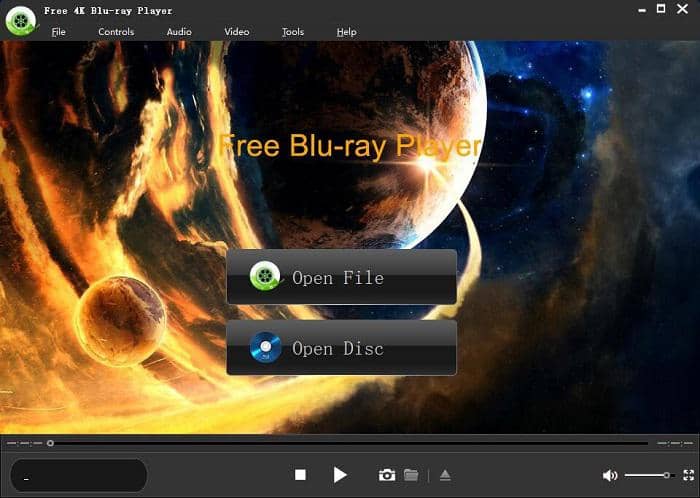
VSO Media player
The VSO media player doesn’t have to download external codecs to read your media files and is capable of playing Blu-ray files and folders on Windows. It is a completely free player with a clear interface window to play your videos. Interestingly, the free Blu-ray player app supports text subtitles and allows the user to customize video settings.
However, if the Blu-ray is saved on an optical drive, you may need a decrypter such as Blu-ray Copy to open them.

Leawo Blu-ray Player
This is an all-in-one Blu-ray media player for Windows 10. It comes with a simple interface which can be easily understood, and it has support for various media formats and codecs. Leawo Blu-ray Player is capable of playing Blu-ray media files with stunning output quality.
The app is compatible with practically all versions of Windows OS and is quite lightweight. Though it is not free Blu-ray player, you can have a try within limited time.

AUN Player
This Blu-ray player for Windows 10 can play BD directly and is capable of choosing subtitles/audio tracks. AUN media player can play unprotected and decrypted Blu-ray formats freely without hassles. It comes with a simple interface that is very easy to read and navigate.
Also, this Blu-ray player for Windows freeware shows the movie info and comes with advanced configurable settings.

Part 2: How to Play Blu-rays on Windows 10 Free with PlayerFab
After knowling the top 8 best Blu ray player, it's high time that you should get the hang of how to play your Blu rays on Windows 10. Here we take PlayerFab as example. This best free Blu ray player Windows 10 and macOS enables you to play Blu-rays with menu support via three simple clicks.
Step 1: Free download and launch PlayerFab
As mentioned above, you can download and use this Windows 10/8/7 Blu ray player free. It does not bother you to install it on PC or laptop to play DVDs easily wherever you like.
Step 2: Load your Blu-ray disc/ISO file/folder to the Blu ray player
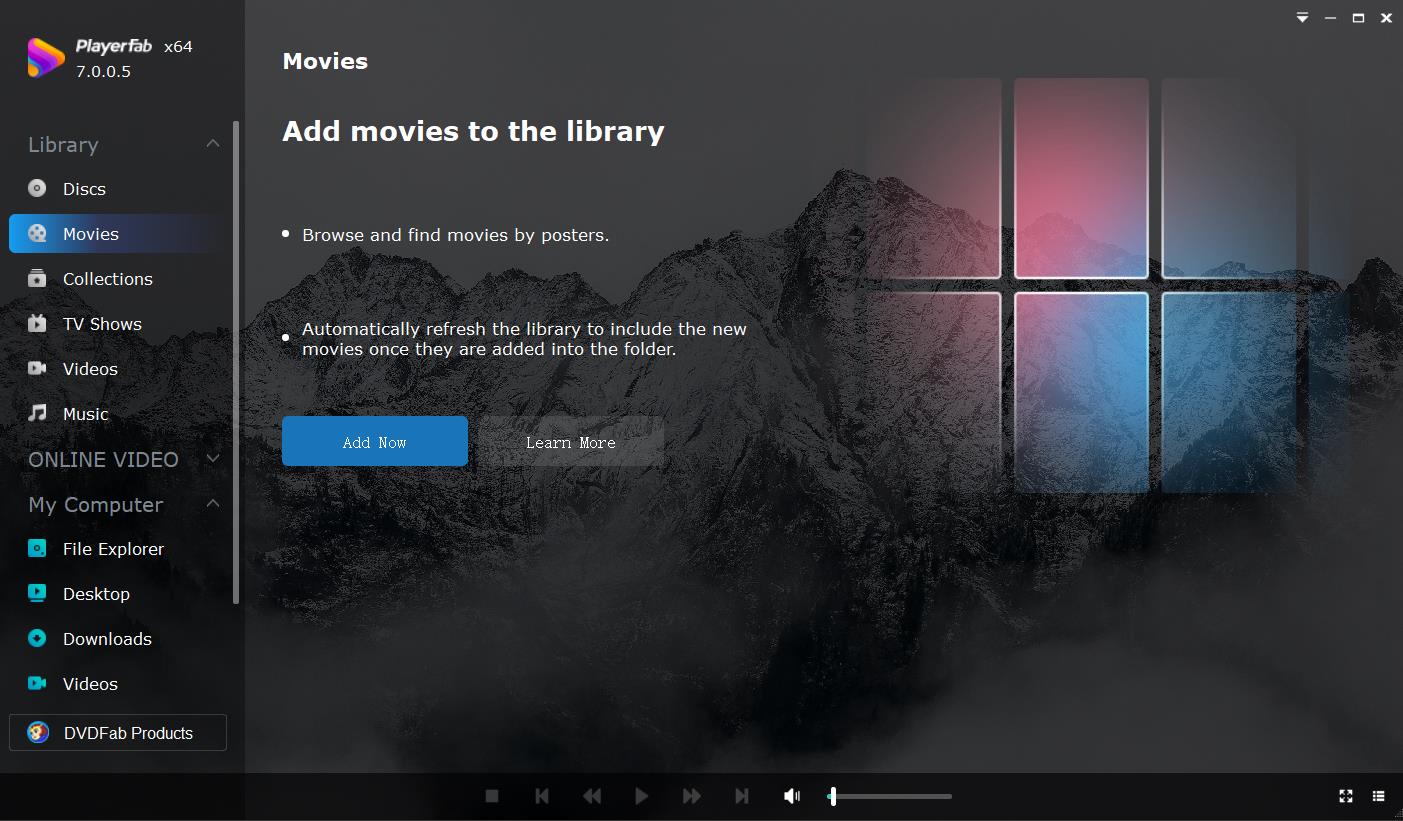
Step 3: Start to play Blu-rays

With three simple clicks, you can play Blu-rays on Windows 10 for free and easily. Note that you can enjoy any region-coded Blu-rays with PlayerFab. By the way, you can upconvert Blu-rays to standard 4K Ultra HD Blu-rays for quality playback with DVDFab's Blu-ray to UHD Converter.
Wrap Up
What is the best free Blu ray player Windows 10? PlayerFab All-In-One shall rank top on the list since it comes with more features, support, and no limitations. Other ones are still outstanding and offer great visual and audio output quality, but, most of them are limited and cannot play all Blu-ray disc formats.



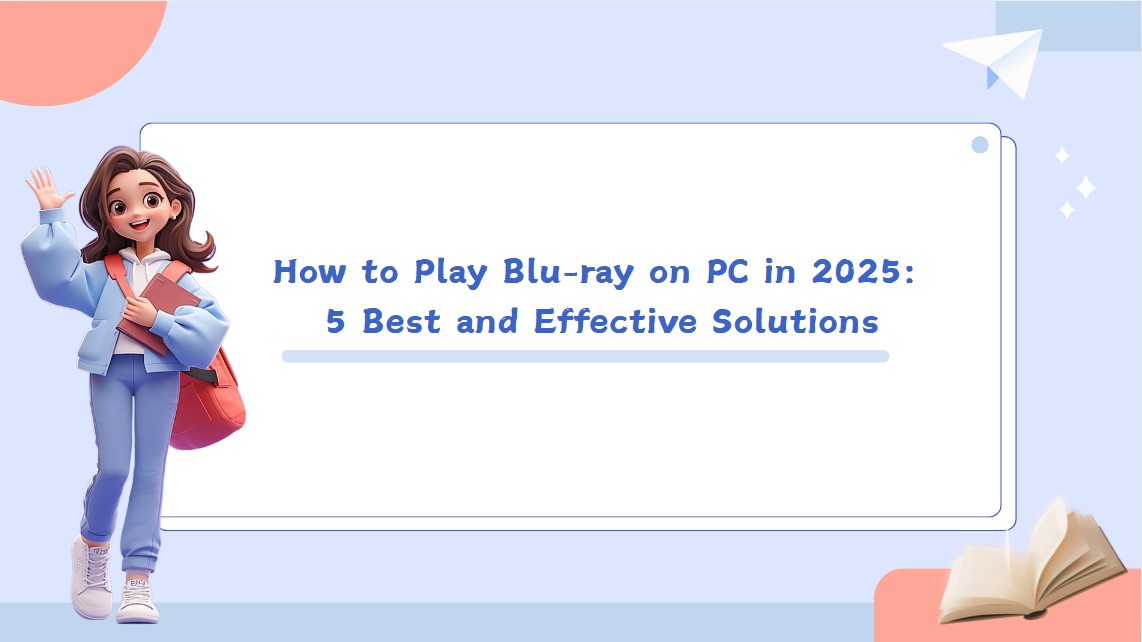
![Best Region Free Blu-ray Players 2026 [Software & Hardware]](https://r1.dvdfab.cn/upload/resource/region-free-blu-ray-player-0-jpeg.jpeg)